This article presents effective methods to restore the stickiness of your Cricut mat, ensuring optimal performance for your crafting projects. Discover practical tips and proven techniques to enhance adhesion and get back to creating with ease.
What Causes Cricut Mats to Lose Stickiness?
Understanding why Cricut mats lose their stickiness is essential for maintaining their functionality. Common factors include:
- Dust and Debris: Accumulation on the surface can hinder adhesion.
- Residue Buildup: Leftover materials from previous projects can create a barrier.
- Wear and Tear: Repeated use can diminish the mat’s adhesive properties over time.
How to Clean Your Cricut Mat Effectively?
Cleaning your Cricut mat is crucial for restoring its adhesive properties. Here are some effective methods:
Using Soap and Water
A simple yet effective solution for cleaning involves using mild soap and warm water. This method helps remove grime without damaging the adhesive surface.
Step-by-Step Cleaning Process:
1. Rinse the mat with lukewarm water.2. Apply a small amount of mild soap.3. Gently scrub with a soft cloth or sponge.4. Rinse thoroughly and let it air dry completely before use.
When to Avoid Water:
Be cautious with water on certain mats, especially specialty or fabric types. Always consult the manufacturer’s guidelines before cleaning.
Using Adhesive Sprays and Solutions
If cleaning alone isn’t sufficient, consider using adhesive sprays specifically designed for crafting mats. These products can rejuvenate stickiness without compromising the mat’s integrity.
Can You Reapply Adhesive to a Cricut Mat?
Reapplying adhesive is a viable option for restoring stickiness. To achieve the best results, explore various adhesive options:
Choosing the Right Adhesive:
- Repositionable Spray Adhesives: Ideal for temporary adhesion.
- Specialty Crafting Adhesives: Formulated specifically for mats.
Application Techniques for Best Results:
1. Apply adhesive evenly across the mat's surface, avoiding excess.2. Allow it to dry as per the manufacturer's instructions.
How to Store Your Cricut Mat to Maintain Stickiness?
Proper storage can significantly extend the life of your Cricut mat and its stickiness. Consider the following techniques:
Using a Protective Cover:
Investing in a protective cover or sleeve can safeguard your mat from dust and damage when not in use, preserving its adhesive qualities.
Storing in a Cool, Dry Place:
Humidity and temperature fluctuations can negatively affect your mat’s adhesive. Store your Cricut mat in a cool, dry environment to maintain its stickiness.
What Are the Signs That Your Cricut Mat Needs Replacement?
Recognizing when it’s time to replace your Cricut mat is crucial for achieving the best crafting results. Key signs include:
Visible Wear and Tear:
Look for signs of wear, such as deep cuts, scratches, or discoloration, which can affect the mat’s performance.
Poor Adhesion Despite Cleaning:
If your mat remains unsticky even after cleaning and reapplying adhesive, it may be time to consider purchasing a new one for optimal crafting results.

What Causes Cricut Mats to Lose Stickiness?
Understanding the reasons behind a Cricut mat’s loss of stickiness is crucial for maintaining its functionality and ensuring seamless crafting experiences. Over time, various factors contribute to this decline in adhesion, and recognizing them can help you implement preventive measures. Below are some of the most common causes:
- Dust Accumulation: Dust and small particles can settle on the mat’s surface, creating a barrier between the material you are cutting and the adhesive. Regularly cleaning your mat can help mitigate this issue.
- Residue Buildup: Materials such as paper, vinyl, or fabric can leave behind sticky residues after cutting. This buildup can interfere with the mat’s ability to grip new materials effectively.
- Wear and Tear: With repeated use, Cricut mats undergo natural wear. The adhesive may lose its effectiveness due to constant pressure and friction from the cutting blade.
- Environmental Factors: Humidity and temperature fluctuations can significantly affect the mat’s adhesive properties. Storing your mat in an unsuitable environment may lead to decreased stickiness.
- Improper Cleaning Techniques: Using harsh chemicals or abrasive tools for cleaning can damage the mat’s surface, leading to a loss of adhesion. It’s essential to use gentle cleaning methods to preserve the mat’s integrity.
- Age of the Mat: Like any crafting tool, Cricut mats have a lifespan. Over time, even with proper care, the adhesive will eventually wear out and require replacement.
By understanding these factors, you can take proactive steps to maintain your Cricut mat’s stickiness. Regular cleaning, proper storage, and mindful usage can extend the life of your mat, ensuring it remains effective for all your crafting projects.
Additionally, recognizing the signs of decreased stickiness early on can save you time and frustration. If you notice that your materials are not adhering as well as they should, consider evaluating the above factors to determine the cause.
In summary, maintaining the stickiness of your Cricut mat is essential for achieving optimal results in your crafting endeavors. By addressing the common causes of stickiness loss, you can enjoy a more efficient and enjoyable crafting experience.

How to Clean Your Cricut Mat Effectively?
Cleaning your Cricut mat is an essential task for anyone who wants to maintain the quality and longevity of their crafting supplies. Over time, mats can accumulate dust, debris, and adhesive residue, which can significantly reduce their effectiveness. In this section, we will explore various methods to clean your Cricut mat effectively, ensuring it remains sticky and ready for your next project.
Regular cleaning of your Cricut mat is crucial for restoring its adhesive properties. A clean mat not only enhances the cutting performance but also prolongs the life of the mat itself. By removing dirt and residue, you can prevent potential damage and ensure that your materials adhere properly during cutting.
- Mild soap (like dish soap)
- Warm water
- Soft cloth or sponge
- Adhesive spray (optional)
- Protective cover for storage
Follow these steps to effectively clean your Cricut mat:
- Rinse the Mat: Start by rinsing your mat under warm running water to remove loose debris.
- Apply Soap: Use a few drops of mild soap and gently scrub the surface with a soft cloth or sponge. Be careful not to damage the adhesive.
- Rinse Thoroughly: Once you’ve scrubbed the mat, rinse it under warm water again to wash away the soap completely.
- Air Dry: Place the mat on a flat surface and allow it to air dry completely. Avoid direct sunlight, which can warp the mat.
While water is generally effective for cleaning, certain mats, particularly those designed for fabric or specialty materials, may not respond well to moisture. Always check the manufacturer’s guidelines before cleaning to avoid damaging your mat.
If your mat remains unsticky even after cleaning, consider applying a repositionable adhesive spray. These products are specifically designed for crafting mats and can rejuvenate their stickiness without harming the surface. Make sure to follow the application instructions carefully for the best results.
Proper storage is key to maintaining the stickiness of your Cricut mat. Here are some tips:
- Use a Protective Cover: Invest in a cover or sleeve that can shield your mat from dust and damage when not in use.
- Store in a Cool, Dry Place: Keep your mat away from humidity and extreme temperatures, which can degrade adhesive quality.
Despite your best cleaning efforts, there may come a time when your mat needs to be replaced. Look for signs such as:
- Visible Wear and Tear: Check for deep cuts or scratches that can affect performance.
- Poor Adhesion: If your mat does not stick well even after cleaning and reapplying adhesive, it may be time to invest in a new one.
By following these cleaning and maintenance tips, you can ensure that your Cricut mat remains in excellent condition, ready to tackle any crafting project you have in mind!
Using Soap and Water
When it comes to maintaining the performance of your Cricut mat, cleaning is a crucial step that can significantly enhance its longevity and effectiveness. One of the simplest and most effective methods for cleaning your Cricut mat is using mild soap and warm water. This gentle approach not only helps in removing grime but also ensures that the adhesive surface remains undamaged.
The combination of mild soap and warm water is a time-tested solution for cleaning Cricut mats. This method is particularly effective because it tackles dirt and residue without compromising the integrity of the adhesive. Here’s a detailed look at how this cleaning technique works:
- Gentle Cleaning Action: Mild soap is less abrasive, making it suitable for delicate surfaces. It effectively breaks down dirt and sticky residues that accumulate over time.
- Warm Water Benefits: Using warm water helps to loosen stubborn grime, making it easier to wipe away without excessive scrubbing.
- Non-Damaging: Unlike harsh chemicals, this method is safe and does not pose a risk of damaging the adhesive properties of the mat.
To effectively clean your Cricut mat using soap and water, follow this simple step-by-step guide:
- Rinse the Mat: Start by rinsing your mat under warm running water to remove any loose debris.
- Apply Soap: Use a small amount of mild soap on a soft cloth or sponge. Gently scrub the surface of the mat in a circular motion.
- Rinse Again: After scrubbing, thoroughly rinse the mat under warm water to ensure all soap residue is removed.
- Air Dry: Allow the mat to air dry completely before using it again. This step is crucial to restore its stickiness.
While cleaning with soap and water is effective for most Cricut mats, there are instances where you should avoid this method:
- Specialty Mats: Certain mats, such as fabric or specialty mats, may not respond well to water. Always consult the manufacturer’s guidelines before cleaning.
- Excessive Water Exposure: Prolonged exposure to water can lead to damage. Ensure that the mat is rinsed quickly and dried thoroughly.
In addition to cleaning with soap and water, consider these tips to maintain your Cricut mat’s stickiness:
- Regular Cleaning: Establish a routine cleaning schedule to prevent buildup of dirt and adhesive residue.
- Proper Storage: Store your mat in a cool, dry place, away from direct sunlight, to preserve its adhesive properties.
- Use a Cover: A protective cover can shield your mat from dust and damage when not in use.
By implementing these cleaning techniques and maintenance tips, you can ensure that your Cricut mat remains sticky and effective for all your crafting needs. Remember, a well-maintained mat not only improves your crafting experience but also extends the life of your tools.
Step-by-Step Cleaning Process
Cleaning your Cricut mat properly is essential for maintaining its stickiness and ensuring that it performs optimally during your crafting projects. Below is a detailed, step-by-step guide that will help you clean your mat effectively.
- Gather Your Supplies: Before you begin, make sure you have the following items on hand:
- Warm water
- Mild dish soap
- A soft cloth or sponge
- A clean towel
- Rinse the Mat: Start by rinsing your Cricut mat under warm running water. This initial rinse helps to remove any loose debris or dust particles that may have accumulated on the surface. Be sure to rinse both the front and back of the mat.
- Apply Soap: After rinsing, apply a small amount of mild dish soap directly onto the mat’s surface. It’s important to use a soap that is gentle and free from harsh chemicals, as these can damage the adhesive layer.
- Gently Scrub: Using a soft cloth or sponge, gently scrub the surface of the mat in a circular motion. Focus on areas that appear particularly dirty or sticky. Avoid using abrasive materials, as they can scratch the mat and compromise its integrity.
- Rinse Thoroughly: Once you have scrubbed the entire surface, rinse the mat thoroughly under warm water again. Make sure to remove all the soap, as any residue left behind can affect the mat’s performance.
- Dry the Mat: After rinsing, use a clean towel to gently pat the mat dry. Avoid rubbing the mat with the towel, as this can create friction and damage the adhesive. Once you have removed excess water, place the mat in a well-ventilated area to air dry completely.
Important Note: Before using your mat again, ensure that it is completely dry. Using a damp mat can lead to poor adhesion and affect the quality of your cuts.
By following this , you can effectively restore the stickiness of your Cricut mat, making it ready for your next crafting project. Regular maintenance not only prolongs the life of your mat but also enhances your crafting experience.
When to Avoid Water
Maintaining the quality and functionality of your Cricut mat is essential for achieving the best results in your crafting projects. While cleaning is a vital part of mat maintenance, it’s equally important to understand when to avoid certain cleaning methods, particularly the use of water. This section will delve into the specifics of when and why you should refrain from using water on your Cricut mat, ensuring you preserve its adhesive properties.
Certain mats, especially those made from fabric or specialty materials, may not respond well to water. The adhesive used on these mats can be sensitive to moisture, potentially leading to damage or a reduction in stickiness. Understanding the composition of your mat is crucial for effective maintenance.
Before cleaning your Cricut mat, always refer to the manufacturer’s guidelines. These instructions provide valuable insights into the best cleaning practices tailored for your specific mat type. Ignoring these guidelines can lead to unintended consequences, such as:
- Loss of Adhesive Quality: Some mats are designed to be cleaned with specific solutions, and using water could strip away the adhesive.
- Material Degradation: Water can warp or damage certain materials, especially fabric-based mats.
- Increased Wear: Incorrect cleaning methods can accelerate wear and tear, shortening the mat’s lifespan.
To determine whether your mat is sensitive to water, consider the following:
- Check the type of adhesive used on your mat.- Look for any specific cleaning recommendations on the packaging.- Identify the material of your mat—fabric and specialty mats often have different care requirements.
If your Cricut mat falls into the category of those that shouldn’t be cleaned with water, there are alternative methods you can employ:
- Using a Lint Roller: A lint roller can effectively remove dust and debris without introducing moisture.
- Dry Cloth Wipe: Gently wiping the surface with a dry cloth can help maintain cleanliness without risking damage.
- Specialty Cleaning Solutions: Invest in cleaning products specifically formulated for crafting mats, ensuring they are safe for your mat’s material.
To prolong the life of your Cricut mat, consider these best practices:
- Store Properly: Keep your mat in a cool, dry place, away from direct sunlight and humidity.
- Use a Protective Cover: A cover can shield your mat from dust and potential damage.
- Regular Maintenance: Regularly clean your mat according to the manufacturer’s instructions to keep it in optimal condition.
In conclusion, understanding when to avoid water when cleaning your Cricut mat is essential for maintaining its stickiness and overall performance. By following the manufacturer’s guidelines and employing alternative cleaning methods, you can ensure your crafting projects remain successful and enjoyable.
Using Adhesive Sprays and Solutions
When it comes to maintaining the stickiness of your Cricut mat, cleaning alone may not always suffice. If you find that your mat is still lacking in adhesion after a thorough cleaning, it might be time to consider adhesive sprays specifically designed for crafting mats. These products can effectively rejuvenate the adhesive properties of your mat without causing any damage to its integrity.
Adhesive sprays offer a convenient solution for restoring the stickiness of your Cricut mat. They are formulated to enhance the adhesive surface, providing a temporary fix that can prolong the life of your mat. Here are some reasons why you might want to consider using adhesive sprays:
- Quick Application: Adhesive sprays are easy to apply and can save you time, especially when working on multiple projects.
- Effective Restoration: These sprays can restore the tackiness of your mat, making it easier to hold materials in place during cutting.
- Cost-Effective: Instead of purchasing a new mat, a spray can extend the life of your existing one.
Selecting the right adhesive spray is crucial for achieving the best results. Here are some tips to help you make an informed choice:
- Compatibility: Ensure that the adhesive is compatible with your specific type of Cricut mat. Some sprays are designed for general use, while others are tailored for specific materials.
- Repositionable Options: Look for repositionable adhesive sprays that allow you to remove and reposition materials without leaving residue.
- Non-Toxic Formulas: If you’re concerned about safety, opt for non-toxic and environmentally friendly options.
Applying adhesive spray correctly is essential for maximizing its effectiveness. Follow these steps for optimal results:
- Clean the Mat: Before applying the spray, ensure your mat is clean and free of dust or debris.
- Even Coating: Hold the spray can about 6-12 inches away from the mat and apply an even coat across the surface. Avoid oversaturating any areas.
- Drying Time: Allow the adhesive to dry completely before using the mat again. This will ensure that the adhesive reaches its full tackiness.
To get the most out of your adhesive sprays, consider the following best practices:
- Store Properly: Keep adhesive sprays in a cool, dry place to prevent them from losing effectiveness.
- Check Expiration Dates: Adhesive sprays can have a shelf life, so be sure to check the expiration date and replace them as needed.
- Test on Scrap Material: Before applying to your mat, test the spray on a small piece of scrap material to ensure compatibility.
By following these guidelines and using adhesive sprays appropriately, you can effectively restore the stickiness of your Cricut mat, ensuring that your crafting projects remain smooth and successful.

Can You Reapply Adhesive to a Cricut Mat?
When your Cricut mat starts to lose its stickiness, you might wonder if there’s a way to restore it without purchasing a new one. The good news is that reapplying adhesive is indeed a viable option that can extend the life of your mat and improve its performance. In this section, we will explore various adhesive options available for Cricut mats and provide detailed instructions on how to apply them correctly for the best results.
Over time, Cricut mats can lose their adhesive properties due to dust, debris, and the wear that comes from repeated use. Reapplying adhesive not only restores the stickiness but also enhances your crafting experience by ensuring that materials stay securely in place during cutting. This can lead to more precise cuts and less material waste.
- Repositionable Spray Adhesives: These sprays are easy to apply and allow for temporary adhesion, making them ideal for projects that require repositioning.
- Crafting Adhesives: Specialty adhesives designed specifically for crafting mats can provide a strong bond while being gentle on the mat’s surface.
- Homemade Adhesive Solutions: Some crafters opt for DIY solutions, using diluted glue or other household items, although results may vary.
To achieve the best results when reapplying adhesive, follow these detailed steps:
- Preparation: Start by cleaning your Cricut mat thoroughly. Remove any dust or debris using a soft cloth or a gentle cleaning solution.
- Choose Your Adhesive: Select an adhesive that suits your crafting needs. Ensure it is compatible with your mat type.
- Application: Spray or apply the adhesive evenly across the mat’s surface. Avoid over-saturating any area, as this can lead to uneven stickiness.
- Drying Time: Allow the adhesive to dry completely according to the manufacturer’s instructions before using the mat again.
To maximize the effectiveness of the reapplication process, consider these tips:
- Use Light Coats: Applying thin, even coats of adhesive is more effective than a thick layer.
- Test Before Full Use: After reapplying, test the mat with a small piece of material to ensure proper adhesion.
- Follow Manufacturer’s Guidelines: Always refer to the instructions provided with your adhesive for the best results.
While reapplying adhesive can be a great solution, there are times when it may be more effective to replace your Cricut mat entirely. If you notice persistent issues with adhesion even after cleaning and reapplying adhesive, or if your mat shows significant wear and tear, it might be time to invest in a new one.
In conclusion, reapplying adhesive to your Cricut mat is a practical and cost-effective solution to restore its stickiness. By choosing the right adhesive and applying it correctly, you can enhance your crafting experience and ensure that your projects turn out beautifully.
Choosing the Right Adhesive
for your Cricut mat is crucial for maintaining its functionality and ensuring successful crafting projects. With various options available, selecting the most appropriate adhesive can significantly enhance your crafting experience.
When it comes to adhesives, it’s essential to consider the type of mat you are using. Different mats have different adhesive needs, and using the wrong type can lead to poor results. Here are some key points to consider:
- Repositionable Spray Adhesives: These adhesives are a popular choice among crafters because they allow for temporary adhesion. This means you can reposition your materials without damaging them. They are ideal for projects that require precision and adjustments.
- Specialty Crafting Adhesives: Formulated specifically for crafting mats, these adhesives provide a stronger bond. They are designed to work well with various materials, ensuring that your projects stay in place during cutting and crafting.
- Permanent Adhesives: While not always recommended for Cricut mats, permanent adhesives can be used for specific projects where a strong, unyielding bond is necessary. However, be cautious, as they may damage the mat’s surface.
Before applying any adhesive, always check the compatibility with your specific mat type. For example, some fabric mats may require a different adhesive than standard cutting mats. Using the wrong adhesive can lead to a sticky mess or even damage your mat.
Once you’ve selected the right adhesive, the application process is equally important. Here are some practical tips for applying adhesive effectively:
- Clean the Mat: Ensure your mat is clean and free from dust and debris. A clean surface will help the adhesive bond better.
- Even Application: Apply the adhesive evenly across the mat’s surface. Avoid using too much, as excess adhesive can create a sticky layer that may affect the cutting process.
- Follow Manufacturer Instructions: Always adhere to the drying and curing times recommended by the adhesive manufacturer. This ensures optimal adhesion and performance.
In addition to choosing the right adhesive, consider the environment in which you are working. Factors such as humidity and temperature can affect how well the adhesive performs. Always store your adhesives in a cool, dry place to maintain their effectiveness.
Lastly, be aware of the signs that indicate when it’s time to reapply adhesive. If you notice that materials are not sticking as well as they used to, or if you experience lifting during cuts, it may be time to refresh the adhesive on your mat.
By carefully selecting the right adhesive and applying it correctly, you can ensure that your Cricut mat remains functional and ready for all your crafting needs. Happy crafting!
Application Techniques for Best Results
When it comes to restoring the stickiness of your Cricut mat, proper application techniques are essential for achieving optimal results. The way you apply adhesive can significantly impact how well it adheres to your projects. Here are some effective methods to ensure your Cricut mat remains functional and ready for your crafting needs.
- Choose the Right Adhesive: Before you start, ensure that you select an adhesive suitable for your specific mat type. Options like repositionable spray adhesives or specialty crafting adhesives are ideal.
- Prepare the Surface: Start by cleaning your mat thoroughly. Remove any dust, debris, or residue that may interfere with the adhesive’s effectiveness. A clean surface allows for better bonding.
- Even Application: Apply the adhesive evenly across the mat’s surface. Avoid applying too much adhesive, as excess can lead to a sticky mess and may affect the cutting process.
- Use a Spray Technique: If you are using a spray adhesive, hold the can about 6-12 inches away from the mat. Use a sweeping motion to cover the entire surface, ensuring even distribution.
- Roll-On Adhesives: For roll-on adhesives, apply a thin layer using the roller, moving in a consistent direction. This technique helps maintain an even coat without over-saturating any area.
- Allow for Proper Drying Time: After applying the adhesive, it’s crucial to let it dry according to the manufacturer’s instructions. This step is vital for achieving the best adhesion possible.
- Test the Adhesion: Once dry, test the stickiness by placing a small piece of material on the mat. If it sticks well, you’re ready to get crafting!
By following these techniques, you can ensure that your Cricut mat is ready for use, providing a reliable surface for all your cutting projects. Remember that the quality of adhesion directly influences the outcome of your crafts, so take the time to apply adhesive carefully and correctly.
In summary, restoring your Cricut mat’s stickiness involves more than just applying adhesive. It requires a combination of choosing the right product, preparing the surface, and using effective application techniques. By incorporating these practices into your routine, you can extend the life of your mat and enhance your crafting experience.

How to Store Your Cricut Mat to Maintain Stickiness?
Proper storage of your Cricut mat is essential for maintaining its stickiness and overall longevity. By implementing effective storage techniques, you can ensure that your mat remains in optimal condition for all your crafting projects. In this section, we will explore various methods to store your Cricut mat properly.
Understanding the significance of proper storage can help you maximize the lifespan of your Cricut mat. When not stored correctly, mats can accumulate dust, moisture, and other contaminants that may compromise their adhesive properties. Furthermore, improper storage can lead to warping and damage, ultimately requiring you to replace your mat sooner than necessary.
- Use a Protective Cover: Investing in a protective cover or sleeve is one of the best ways to shield your Cricut mat from dust and potential damage. A cover can prevent scratches and keep the adhesive surface clean when the mat is not in use.
- Store Flat: Whenever possible, store your Cricut mat flat to avoid bending or warping. If you must store it vertically, ensure that it is supported and won’t be crushed by other items.
- Avoid Direct Sunlight: Exposure to sunlight can degrade the adhesive quality of your mat over time. Store your Cricut mat in a shaded area to protect it from UV rays.
- Keep in a Cool, Dry Place: Humidity and temperature fluctuations can adversely affect the adhesive on your Cricut mat. Aim to store your mat in a cool, dry environment, away from heat sources and moisture.
When considering storage options, it is crucial to avoid certain materials that can damage your mat. Here are some items to steer clear of:
- Plastic Wrap: While it may seem convenient, plastic wrap can trap moisture and lead to mold growth on your mat.
- Rubber Bands: Using rubber bands to secure your mat can cause indentations and damage the adhesive surface.
- Heavy Objects: Avoid placing heavy items on top of your Cricut mat during storage, as this can lead to warping and loss of shape.
Regularly checking your Cricut mat’s condition is essential for maintaining its performance. Aim to inspect your mat every few weeks, especially if you frequently use it. Look for signs of wear such as:
- Dust Accumulation: Dust can build up over time, affecting the adhesive. If you notice dust, clean it gently with a soft cloth.
- Visible Damage: Check for any cuts, scratches, or discoloration that may indicate it’s time for replacement.
To summarize, proper storage is key to extending the life and stickiness of your Cricut mat. By using a protective cover, storing it flat, avoiding direct sunlight, and keeping it in a cool, dry place, you can ensure that your mat remains in top condition. Regular inspections will help you catch any issues early, allowing you to enjoy your crafting projects without interruptions.
Using a Protective Cover
for your Cricut mat is an essential step in maintaining its longevity and performance. When your mat is not in use, it is vulnerable to various environmental factors that can compromise its adhesive qualities. A protective cover or sleeve serves as a barrier against dust, dirt, and physical damage, ensuring that your mat remains in optimal condition for your crafting needs.
One of the primary benefits of investing in a protective cover is that it prevents dust accumulation. Dust particles can settle on the adhesive surface, reducing its effectiveness and making it difficult for materials to stick properly during cutting. By using a cover, you can significantly reduce the amount of dust that comes into contact with your mat, preserving its stickiness.
Additionally, a protective sleeve can help shield your mat from accidental scratches and tears. When mats are stored improperly or left exposed, they can easily become damaged. A cover provides a layer of protection against these types of wear and tear, allowing you to maintain the integrity of the adhesive surface.
When selecting a protective cover, consider the following factors:
- Material: Choose a cover made from durable, flexible materials that can withstand regular use.
- Size: Ensure the cover fits your Cricut mat perfectly to provide adequate protection without being too loose.
- Portability: If you plan to transport your mat, opt for a lightweight cover that is easy to carry.
Moreover, storing your Cricut mat in a cool, dry place is crucial. Heat and humidity can degrade the adhesive over time, leading to a loss of stickiness. By combining proper storage techniques with a protective cover, you can significantly extend the life of your mat and ensure it remains effective for all your crafting projects.
In summary, using a protective cover is a simple yet effective way to safeguard your Cricut mat from dust and damage. This proactive approach not only preserves the mat’s adhesive qualities but also enhances your overall crafting experience. By taking these steps, you can ensure that your Cricut mat is always ready for your next creative endeavor.
Storing in a Cool, Dry Place
When it comes to maintaining the longevity and effectiveness of your Cricut mat, proper storage is essential. One of the most significant factors affecting the adhesive quality of your mat is the environment in which it is stored. Temperature and humidity fluctuations can lead to a decline in the mat’s stickiness, making it crucial to understand how to store it correctly.
Humidity, in particular, can be detrimental to your mat’s adhesive. High moisture levels can cause the adhesive to break down, resulting in a less effective surface for your crafting projects. Therefore, it is advisable to store your Cricut mat in a cool, dry environment, away from direct sunlight and extreme temperatures.
- Choose the Right Location: Look for a storage area that maintains a stable temperature and low humidity. A closet or a dedicated craft room can be ideal.
- Avoid Damp Areas: Areas like basements or attics may have fluctuating humidity levels. These environments can compromise your mat’s adhesive quality.
- Use a Protective Cover: Consider investing in a protective cover or sleeve for your Cricut mat. This will not only keep dust and debris away but also provide an additional layer of protection against moisture.
Additionally, it’s important to keep your mat flat during storage. Rolling or folding the mat can create creases that affect its performance. Instead, place it in a flat position, ideally between two sturdy boards, to maintain its shape and prevent any warping.
Another tip is to regularly check the storage area for any signs of moisture or temperature changes. If you notice any fluctuations, consider using a dehumidifier or moving your mat to a more suitable location. Keeping your Cricut mat in a consistent environment will help preserve its adhesive properties, ensuring that it remains effective for all your crafting needs.
In summary, storing your Cricut mat in a cool, dry place is essential for maintaining its stickiness. By following these simple guidelines, you can prolong the life of your mat and ensure it performs optimally for all your creative projects.
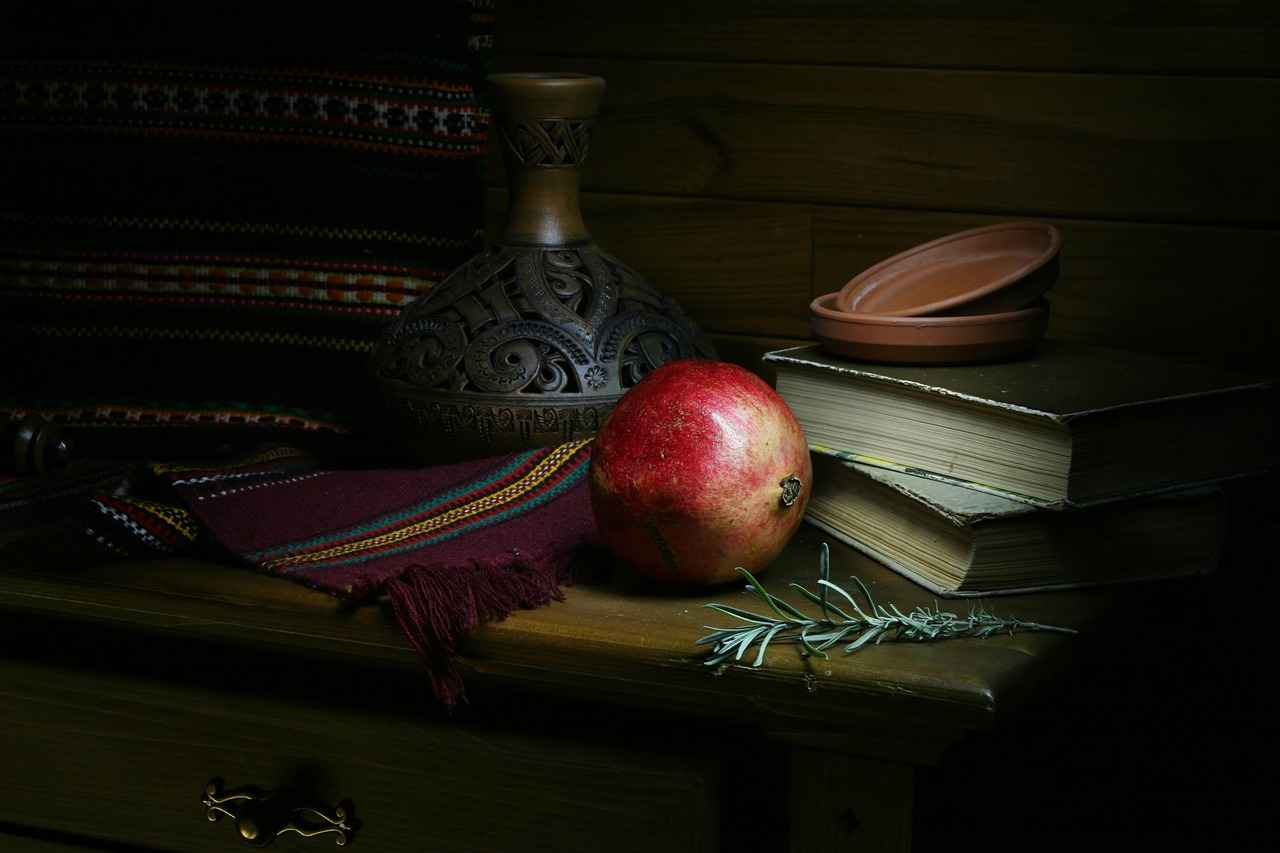
What Are the Signs That Your Cricut Mat Needs Replacement?
When it comes to crafting with your Cricut, maintaining the quality of your tools is essential for achieving the best results. One of the most critical components of your crafting setup is the Cricut mat. Over time, even the best mats will show signs of wear and may need to be replaced. Recognizing when it’s time to replace your Cricut mat is crucial for ensuring optimal performance and avoiding frustration during your projects. Below, we explore the key signs that indicate your mat has reached the end of its lifespan.
One of the most apparent signs that your Cricut mat needs replacement is visible wear and tear. This can manifest in various forms:
- Deep Cuts: If you notice deep cuts or grooves on the surface of your mat, it indicates that the mat is no longer providing a flat and even surface for cutting.
- Scratches: Scratches can accumulate over time, affecting the mat’s ability to hold materials securely.
- Discoloration: A change in color can signal that the adhesive properties are deteriorating, making it less effective.
Even after cleaning, if you find that your mat is still not sticky, it may be time to consider a replacement. Poor adhesion can lead to materials shifting during cutting, which can ruin projects. If your mat fails to hold materials in place, even after trying various cleaning methods or reapplying adhesive, it’s a strong indication that the mat has lost its effectiveness.
Another clear sign of a mat that needs replacing is a loss of stickiness. If you find that your materials are slipping or not adhering at all, this can significantly hinder your crafting process. The stickiness of the mat is essential for keeping materials in place during cutting, and once it diminishes, the mat’s utility is compromised.
Consider the age of your Cricut mat. Most mats are designed for a certain number of uses, typically ranging from 20 to 50 uses, depending on the type of mat and the materials used. If your mat has been in service for a significant amount of time, it may simply be time for a new one.
If you notice that your cutting results have become inconsistent, this could be tied to the condition of your mat. Inconsistent cuts can lead to wasted materials and time. If your machine is cutting through the mat or failing to cut completely, it’s a clear sign that the mat is no longer functioning as it should.
Aside from surface wear, look for physical damage such as tears or warps. A warped mat will not lay flat, which can cause uneven cutting and issues with alignment. If your mat is not flat, it’s best to replace it to ensure optimal results.
Understanding these signs will help you maintain the quality of your Cricut crafting experience. Regularly assess your mat and replace it when necessary to ensure that your projects turn out as envisioned. Investing in a new mat can save you time and frustration, allowing you to focus on what you love—creating beautiful crafts!
Visible Wear and Tear
In the world of crafting, maintaining your tools is essential for achieving the best results. One of the most important tools for Cricut users is the cutting mat. Over time, these mats can show signs of wear and tear that significantly impact their performance. Understanding what to look for can help you determine when it’s time to replace your mat or take measures to restore its functionality.
When assessing your Cricut mat, there are several visible signs of wear that you should pay attention to:
- Deep Cuts: Over time, the blades can create deep cuts in the mat’s surface. These cuts can interfere with the cutting process, making it difficult for the machine to grip materials effectively.
- Scratches: Surface scratches can accumulate and create uneven areas on the mat, leading to inconsistent adhesion and cutting performance.
- Discoloration: Fading or discoloration often indicates that the adhesive properties are diminishing. A mat that has lost its original color may not provide the necessary stickiness for various materials.
Each of these signs can have a significant impact on your crafting projects:
- Reduced Adhesion: Deep cuts and scratches can reduce the mat’s ability to hold materials in place, leading to shifting during the cutting process.
- Inconsistent Cuts: With a worn mat, you may experience uneven cuts, which can ruin your project and lead to wasted materials.
- Frustration: Working with a mat that doesn’t perform well can be frustrating and time-consuming, detracting from the enjoyment of crafting.
If you observe any of the above signs of wear, it may be time to take action:
- Evaluate the Extent of Damage: Determine whether the wear is superficial or if it has significantly impacted the mat’s functionality.
- Consider Cleaning: Sometimes, a thorough cleaning can help restore some stickiness. Use a gentle soap and water method, ensuring the mat dries completely before use.
- Reapply Adhesive: If the mat is still in decent condition but lacks stickiness, consider using a repositionable adhesive spray designed for crafting mats.
- Replacement: If the mat shows extensive wear and cleaning or reapplying adhesive doesn’t improve its performance, it may be best to invest in a new mat.
To prolong the life of your Cricut mat and maintain its stickiness, consider the following preventive measures:
- Proper Storage: Store your mat flat in a cool, dry place when not in use. Avoid bending or folding it, as this can cause permanent damage.
- Use a Protective Cover: Invest in a protective cover to shield your mat from dust and debris, which can contribute to wear over time.
- Limit Material Types: Be mindful of the materials you use with your mat. Some materials can cause more wear than others, so choose wisely based on your project needs.
By regularly checking for signs of wear, taking appropriate action, and implementing preventive measures, you can ensure that your Cricut mat remains effective and reliable for all your crafting endeavors.
Poor Adhesion Despite Cleaning
When it comes to crafting with a Cricut machine, the adhesiveness of your mat is crucial for achieving precise cuts and high-quality results. Over time, even the best mats can lose their stickiness, which can be frustrating for any crafter. One of the most common issues faced is . If you find yourself in this situation, it may be indicative of deeper problems with your mat.
Understanding the reasons behind poor adhesion can help you make informed decisions about your mat’s maintenance and potential replacement. Some common causes include:
- Residue Buildup: Over time, dust, debris, and adhesive residue can accumulate on the surface, leading to decreased stickiness.
- Wear and Tear: Frequent use can cause the mat to wear down, making it less effective at holding materials in place.
- Improper Cleaning: Using harsh cleaners or incorrect cleaning methods can damage the mat’s adhesive surface.
Recognizing when your Cricut mat has reached the end of its lifespan is essential for maintaining optimal crafting results. Here are some signs to look out for:
- Visible Damage: Look for deep cuts, scratches, or discoloration. These imperfections can significantly affect the mat’s performance.
- Inconsistent Adhesion: If you notice that certain areas of the mat are sticky while others are not, it may be time for a replacement.
- Persistent Poor Adhesion: If your mat remains unsticky even after thorough cleaning and reapplying adhesive, this is a strong indicator that it may be time to invest in a new mat.
If you find that your mat is no longer sticky even after cleaning and reapplying adhesive, consider the following options:
- Evaluate the Cleaning Process: Ensure that you have used the correct cleaning methods. Sometimes, a simple re-cleaning with a gentle soap solution can help.
- Try Different Adhesives: Experiment with various adhesive sprays or solutions specifically designed for crafting mats. Some adhesives may work better than others depending on the mat type.
- Consider Replacement: If all else fails and the mat is still unsticky, it may be time to purchase a new one for optimal crafting results.
To prevent poor adhesion in the future, consider implementing the following maintenance tips:
- Proper Cleaning: Regularly clean your mat with a gentle soap solution and a soft cloth to remove debris and residue.
- Safe Storage: Store your mat in a cool, dry place away from direct sunlight to preserve its adhesive properties.
- Use a Protective Cover: Investing in a protective cover can help keep your mat safe from dust and damage when not in use.
In summary, if your Cricut mat shows signs of poor adhesion despite cleaning efforts, it may be time to consider purchasing a new one. By understanding the causes of stickiness loss and implementing proper maintenance techniques, you can ensure your crafting projects remain successful and enjoyable.
Frequently Asked Questions
- How often should I clean my Cricut mat?
It’s a good idea to clean your Cricut mat after every few uses or when you notice a decrease in stickiness. Regular maintenance helps prolong its life and ensures optimal performance for your projects.
- Can I use any adhesive spray on my Cricut mat?
No, not all adhesive sprays are suitable. Make sure to choose a repositionable spray or one specifically designed for crafting mats. This ensures that you don’t damage the mat while restoring its stickiness.
- What should I do if my mat is still unsticky after cleaning?
If cleaning doesn’t restore stickiness, consider reapplying adhesive. Follow the manufacturer’s instructions carefully for the best results. If all else fails, it might be time to invest in a new mat.
- Is it okay to store my Cricut mat vertically?
Storing your Cricut mat flat is recommended to avoid warping. However, if you must store it vertically, ensure it’s in a protective cover to prevent dust accumulation and damage.
- How can I tell if my Cricut mat needs to be replaced?
Look for visible wear, such as deep cuts or discoloration. If the mat remains unsticky despite cleaning and reapplying adhesive, it’s likely time for a replacement to ensure your crafting success.




